Snappy Custom Gang Sheet Builder
Snappy Custom Gang Sheet Builder
Need a printable Direct to Film Gang Sheet but don't have one ready?
Let SnappyDTF.com assist you with our brand-new Gang Sheet Builder! Easily create your design by uploading artwork, resizing, removing backgrounds, and duplicating copies as needed. Designing has never been this straightforward! Purchase now!
*Orders may not be abled to be cancelled once submitted as our team may have already began processing your order. Order edits and changes may not be able to be honored. Fees may apply if the order has additional edits or is canceled once placed.

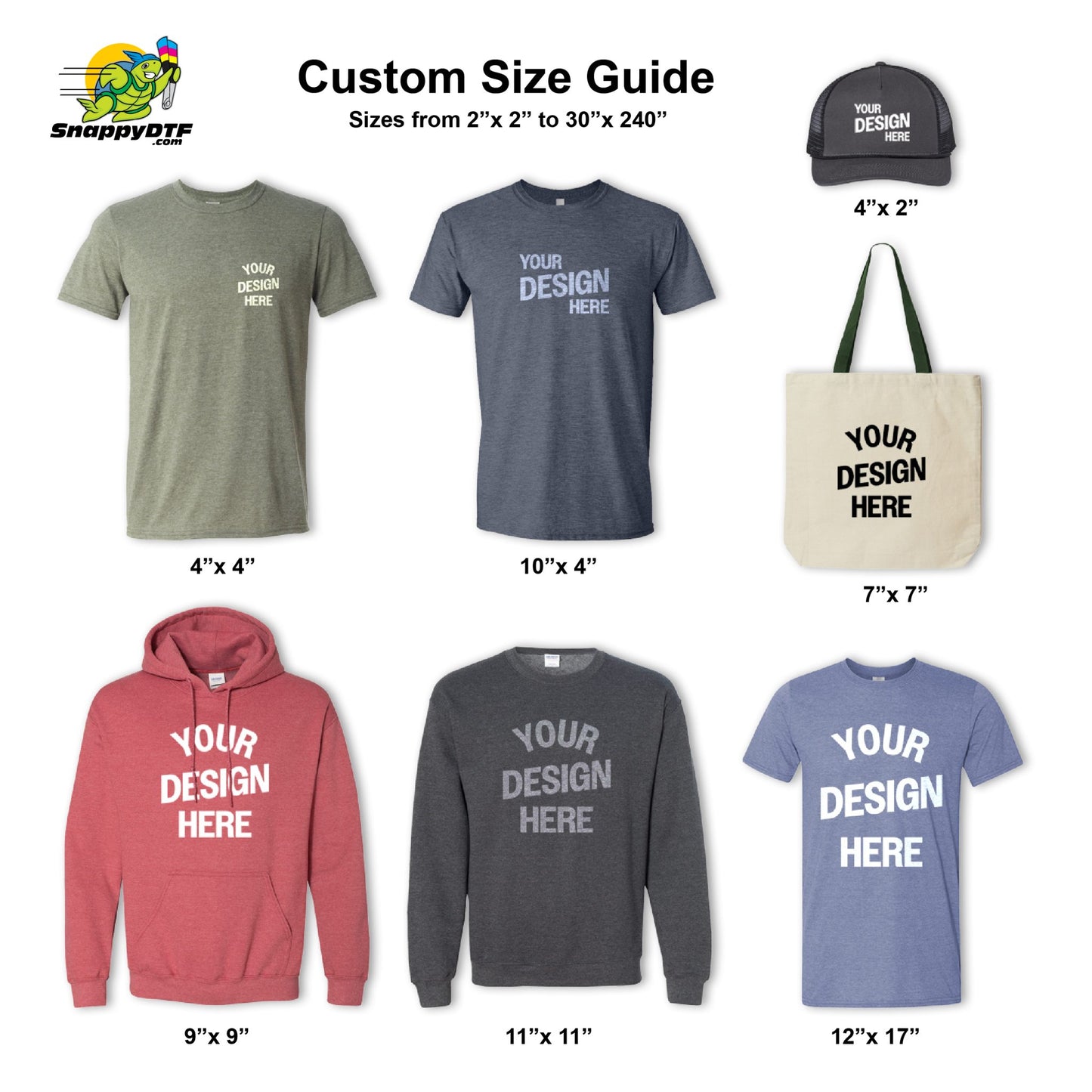
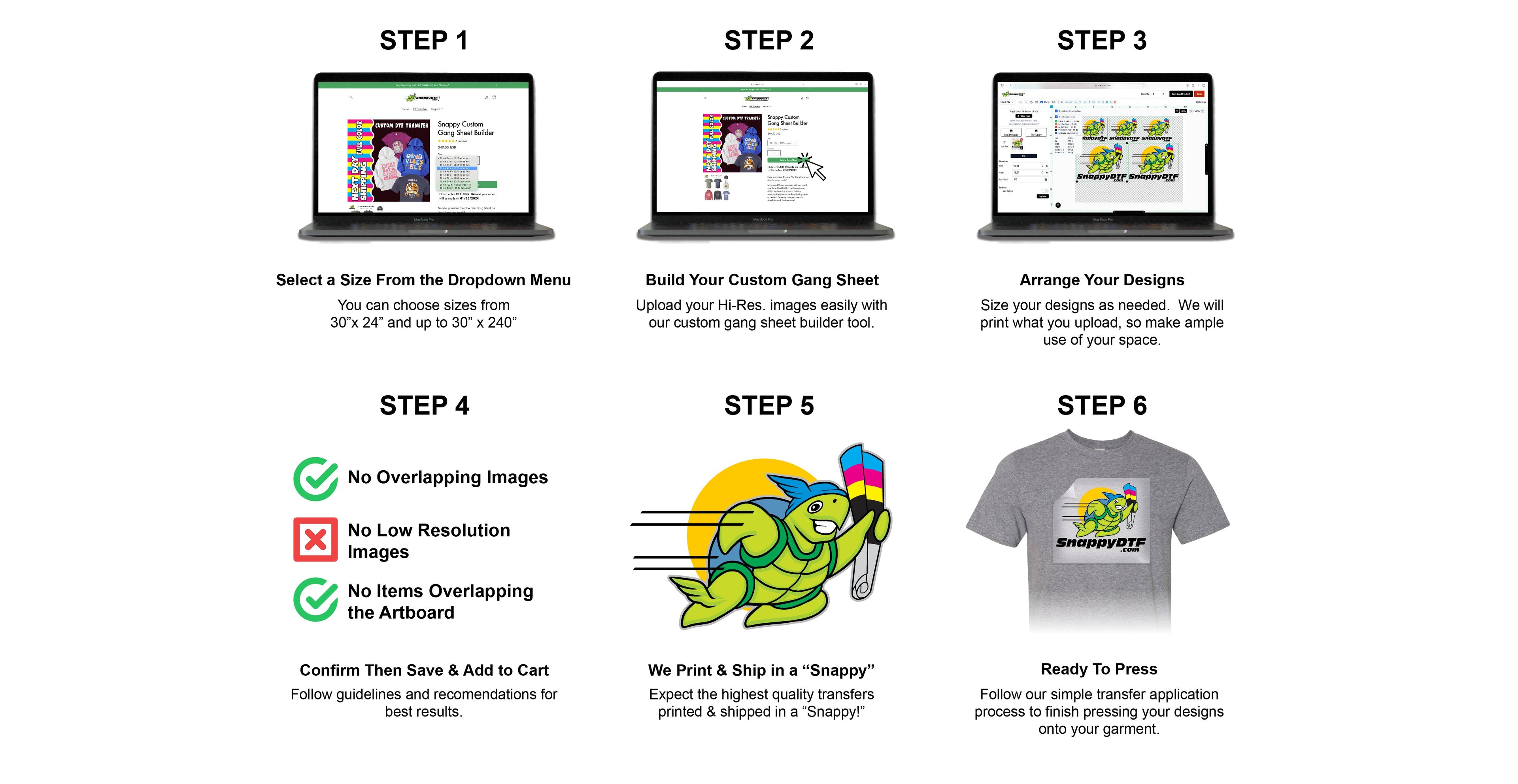
Collapsible content
Artwork Requirements:
Preferred file types: AI, PNG, PDF
Vector files are always preferred, raster art should be at least 300 dpi.
We recommend at least 4000x4000 pixels to ensure a crisp print.
Trusted Partner and Satisfaction
We have been in business over 10+ years and have hundreds of thousands of happy customers.
We always stand behind our product and will ensure we are your trusted partner.
How do I apply the transfer?
For consistently professional DTF transfers, follow these five straightforward steps:
1. **No Pre-Press or Pre-Iron Necessary:** Moisture removal is optional. Only prepress if desired.
2. **Position Your Design:**
Take your time aligning your transfer on the item. While flat heat presses typically don't require heat-resistant tape, it's recommended for hats or when using an iron.
For precision, utilize a DTF Alignment Ruler Set.
3. **Press:**
Once you have your transfer in place, press with the following settings.
- Medium/Heavy Pressure
- Hot/Warm Peel
- Poly Blend - Temp: 285, Time: 10 Seconds
- Tri Blend - Temp: 285, Time: 10 Seconds
- 50/50 - Temp: 300, Time: 12 Seconds
- Cotton - Temp: 320, Time: 15 Seconds
You cannot damage the transfer with more heat, pressure, or time (within reason). Test first and use parchment paper or a guard sheet to protect your garment.
Double Press for 5-10 Seconds with Parchment Paper or Spare T-Shirt for Best Results
Due to the many variations in monitors and browsers, colors may appear different on different monitors. Computer monitors are not all calibrated equally and color reproduction on the Internet is not precise.
4. **Peel It:**
Once the time has passed. Lift the transfer from one corner and gently peel back, ensuring adherence. Troubleshoot if issues arise: (1.) If the design doesn't fully transfer and was hot when peeling, press again with more pressure and time. (2.) If needed, adjust temperature in 15°F increments.
5. **Final Press & Wash Instructions:**
Place parchment paper or a t-shirt layer over the design and press for 15 seconds to soften, increase durability, and remove shine. For a glossy finish, use a protective guard sheet. When washing, flip the shirt inside out, wash cold, and dry with low heat or hang.
Need help?
Have any questions or need help? Contact our Customer Support with any questions.
Great feeling transfers and shipped within 4 hours of order.
Satisfied with the dtf print will order again
Was highly impressed with the fast shipping. I have now ordered quite a few gang sheets and each one has been delivered the next day if ordered early enough. Thank you! Highly recommend!
Snappy made the transfers for my home improvement company. I received them quick and they pressed great. I love the hot peel and the feel of the transfer once it was pressed. Can't recommend SnappyDTF.com enough.
Thank you Snappy!! Submitted my order on a Sunday night and it shipped on Monday to be delivered to me on Tuesday!!! The designs printed crisp.

Top Tier Quality
Our transfers will quickly become your new favorite direct to film transfer. Soft and lightweight prints will allow your garment to stay breathable.


